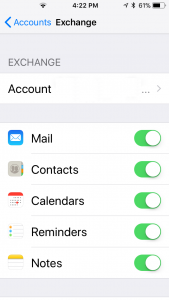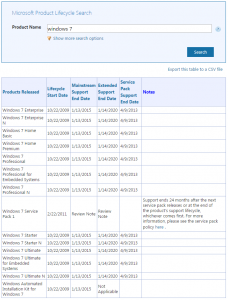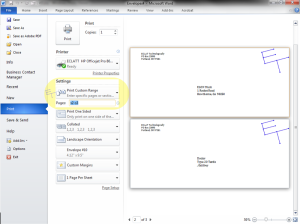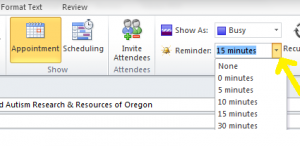This will be updated over time as a location to note the various inconsistencies present in Windows PowerShell Remove-ADComputer the -Confirm switch is not a space $false but rather a :$false Remove-ADComputer -Identity “computername” -Confirm:$false
Category: Microsoft
Jan 18
Powershell – Add-VpnConnection errors in Windows 10 Version 1909
This document is straight up for sysadmins and PowerShell junkies (and Microsoft, assuming anyone from stumbles across this). Beginning somewhere around Windows 10, Version 1909 (18363.1256), an error appeared making long standing PowerShell scripts suddenly begin to fail. The Commmand Add-VpnConnection -Name ($ikename=Read-Host “VPN Name”) -ServerAddress ($fqdnval=Read-Host “fqdn”) -TunnelType Ikev2 -EncryptionLevel Maximum -AuthenticationMethod EAP -RememberCredential …
Mar 22
A Brief Apple iPhone and iPad Exchange Settings How to
Periodic problems synchronizing data between iPhones and iPads and Exchange servers, especially calendars make it necessary to stop synchronizing the calendar, which forces the calendar on the phone to be deleted, and then renew synchronization, which forces a refresh of all the data from the server. Note that this will cause any local changes made …
Apr 05
Remove Microsoft OneDrive from Windows 10
As system administrators, we are commonly called upon to simplify the experience for our users. OneDrive is definitely a complication for everyone who doesn’t use it, or want it. It’s one of the first questions many Windows 10 users ask me about. When I first started running into the issue, I would just fix it …
Dec 10
Microsoft Exchange Server 2016 Cumulative Update 14 – Nightmare
the problems I encountered during this installation, which was a jump from Exchange Server 2013 Cumulative Update 7 (which had completed without a hitch) on a Hyper-V Guest on Windows Server 2012, could have been entirely addressed by better error handling when Microsoft prepped the CU – which would have saved my customer – and a lot of other people’s, too – a ton of money, and me a few hours of sleep.
Jun 01
Farewell to Internet Explorer – Hello Edge
The year is 1995. AOL rules supreme as the internet service provider of choice, and Microsoft has just released a new operating system called Windows 95, a replacement for Windows 3.11. Personal computers were few, and far between, and those few people had were treated like gold. And, for good reason. A top of the …
Jul 10
How to Print a Selected Range of Envelopes from Microsoft Word 2010
If you’ve ever had a multiple page document, you know that sometimes you just want to print just a selected range of pages, say, page 5-10. But what if you have a document full of envelopes that you need to print and send, but you can’t tie up the printer for the whole duration, or …
May 07
Keyboard and Command Line Shortcuts for Windows
Here you can find a list of commands that can be run in Windows via the run line. If you cannot see the run line already, use the windows key keyboard plus the letter r to bring up the run line. Over time I will be updating this list, so check back often for more …
Jan 13
Adding Reminders in Microsoft Outlook 2010
To add a “tickler” or reminder to follow up on an email in Microsoft Outlook 2010 you can : Flag an email in Outlook by : Finding where it says “Follow up” and clicking Add Reminder. Then set a date. Sometimes (as in, when using an IMAP connection) the “Add Reminder” option isn’t available, …