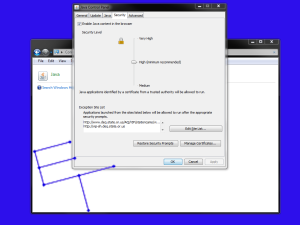So, it’s that time again. You’re off to see the Oregon DEQ to have your emissions test done and renew your registration tags. And, hey, look at that! They have webcams (which they call “Lane Cams) that show you how busy the station is. Great! Or, they would be, if not for that pesky problem with their Java certificate that prevents the webcam from loading on your computer. It reads :
Application Blocked
Application Blocked by Security Settings
Name : viewer
Location : http://vip-gr.deq.state.or.usYour security settings have blocked an application from running with an out-of-date or expired version of Java.
5 Minute Solution
All is not lost, though. There is a way you can still see the Oregon DEQ lane cams. It will take about 5 minutes. Here’s what you do.
Windows:
- Open the Control Panel
- Search for the Java Control Panel
- Open the Security Tab
- Click “Edit Site List”
You will need to add two sites to the Exception Site List for each station you intend to look at. These are the sites to choose from :
| Station | Sites to Add |
|---|---|
| Clackamas | http://vip-cl.deq.state.or.us http://www.deq.state.or.us/AQ/VIP/stationcams/vipclcam.htm |
| Gresham | http://vip-gr.deq.state.or.us http://www.deq.state.or.us/AQ/VIP/stationcams/vipgrcam.htm |
| Northeast Portland | http://vip-ne.deq.state.or.us http://www.deq.state.or.us/AQ/VIP/stationcams/vipnecam.htm |
| Sherwood | http://vip-sh.deq.state.or.us http://www.deq.state.or.us/AQ/VIP/stationcams/vipshcam.htm |
| Sunset/Hillsboro | http://vip-su.deq.state.or.us http://www.deq.state.or.us/AQ/VIP/stationcams/vipsucam.htm |
| Scappoose | http://vip-sc.deq.state.or.us http://www.deq.state.or.us/AQ/VIP/stationcams/vipsccam.htm |
Click OK.
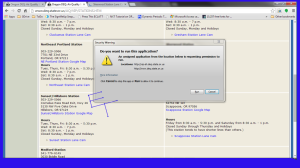 Return to the DEQ Website’s Stations List Page and click the Webcam of your choice.
Return to the DEQ Website’s Stations List Page and click the Webcam of your choice.
Click “Run” when the Security Warning Appears
Success!
And, voila! You can now see the Oregon DEQ webcam, and find out if there’s a long line, or if this is the moment, which you’ve probably been putting off, to go get that test done.
Have a Safe, and Courteous, drive.